
V1 Control Panel Overview - SWD Panel Training

V2 Accessing Editing Mode - SWD Panel Training

V3 Uploading a Design - SWD Panel Training

V4 Selecting Your Colors - SWD Panel Training

V5 Selecting a Hoop - SWD Panel Training

V6 Tracing and Positioning Design - SWD Panel Training

V7 Setting an Embroidery Speed - SWD Panel Training

V8 How to Import and Delete a Design - SWD Panel Training
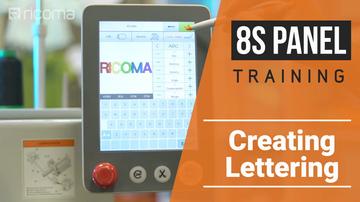
V9 Creating Lettering on Your Panel - SWD Panel Training

V10 How to Resize a Design - SWD Panel Training

V11 Design Rotation Options - SWD Panel Training

V12 Repeating Designs - SWD Panel Training

V13 Selecting a Color Change - SWD Panel Training

V14 Stitch Mode and Float Key - SWD Panel Training

V15 Fast Forwarding and Rewinding - SWD Panel Training

